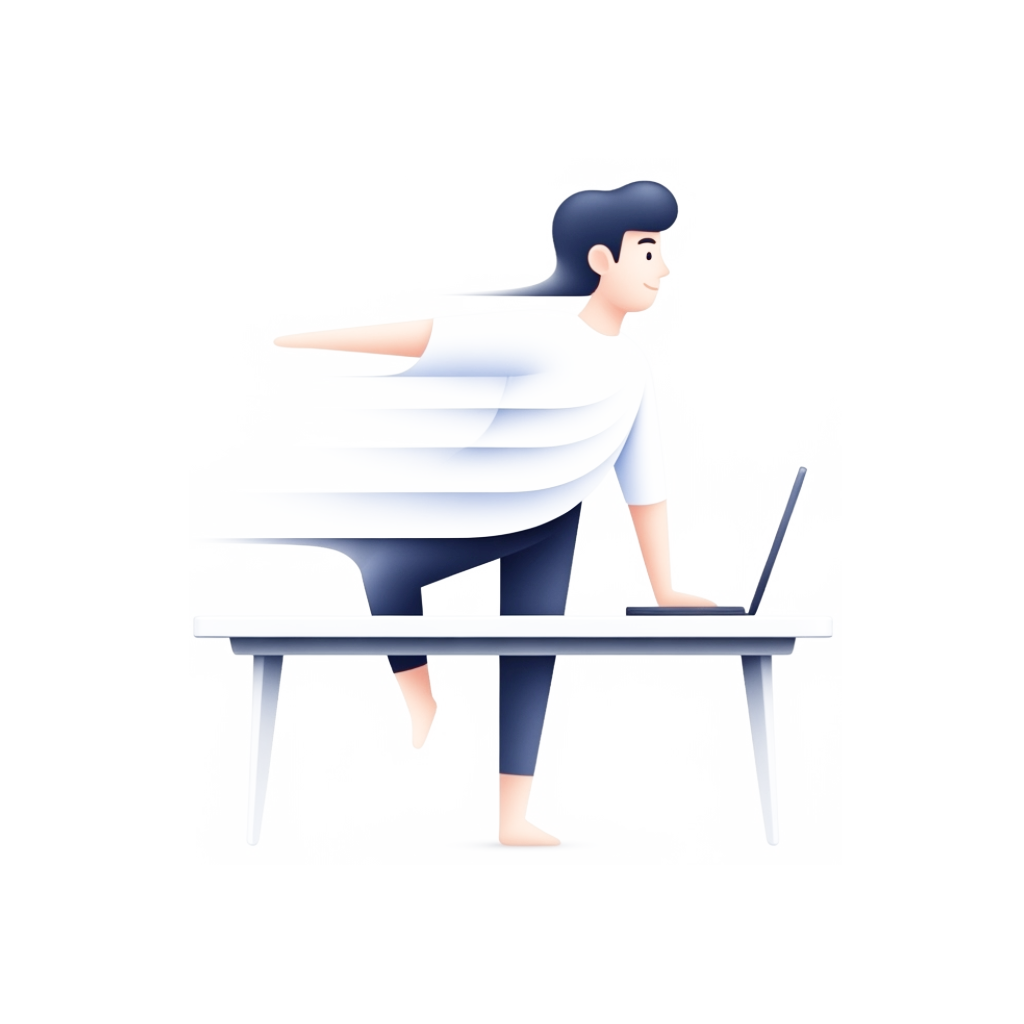Boost Productivity and Wellness with Mac Task Management Tips

Boost Productivity and Wellness with Mac Task Management Tips
In today’s fast-paced digital world, maintaining focus and managing time effectively is essential for productivity and wellness. Mac users have access to a rich ecosystem of tools that help streamline tasks, reduce distractions, and encourage movement breaks. This blog explores how leveraging Mac apps and workflows—combined with smart task management, automation, and movement reminders—can boost your work output and well-being.
Harnessing Task Management for Focused ProductivityEffective task management is a cornerstone of productivity. Apps like Todoist allow users to input tasks, set deadlines, add labels, and track progress effortlessly through clean, uncluttered interfaces on Mac and iOS devices.
Unique features like Todoist’s Karma gamification system provide visual progress tracking with task completion graphs that color-code various task categories, motivating users to stay focused and clear their task lists regularly.
Automating Your Workflow to Save TimeAutomation tools on Mac, such as Keyboard Maestro, BetterTouchTool, and the Shortcuts app, help customize workflows and reduce repetitive actions. For example, macros can automate window resizing or repositioning, and quick triggers can add tasks instantly without interrupting your typing flow.
Integrations with services like IFTTT enable even deeper automation, such as automatically creating follow-up tasks or reminders based on task completion events, thereby reducing mental load and keeping your workflow seamless.
Tracking Time and Enhancing FocusUsing automatic time-tracking apps like Timing provides precise data on how you spend your work hours, offering eye-opening insights that help identify unproductive habits.
Complementing automatic tracking with manual timer apps like Toggl encourages intentional focus shifts between tasks. This process acts as a cognitive signal, helping users transition smoothly and maintain sharper concentration throughout the day.
Incorporating Movement Breaks for WellnessProlonged sitting can reduce productivity and negatively affect health. Scheduling movement breaks using reminders or integrating walking tasks into your to-do lists can promote physical activity during the workday.
Custom task templates for movement, triggered by apps or smart devices, encourage users to take walks or stand up regularly, blending wellness seamlessly with productivity routines.
Leveraging macOS Features and Shortcuts for EfficiencyMac users can optimize productivity by mastering built-in features such as Calendar, Reminders, and Notes to organize tasks and set alerts.
Combining these with customized keyboard shortcuts, virtual desktops via Desktop Spaces, and automation workflows minimizes distractions, maximizes time management, and enhances task completion rates.
Conclusion
Integrating robust task management, thoughtful automation, diligent time tracking, and wellness-friendly movement breaks can transform your productivity on a Mac. By consistently applying these strategies and tools, you not only achieve more but also foster healthier work habits that contribute to long-term success and well-being. Start small, stay committed, and watch your productivity and health flourish.
Sources: