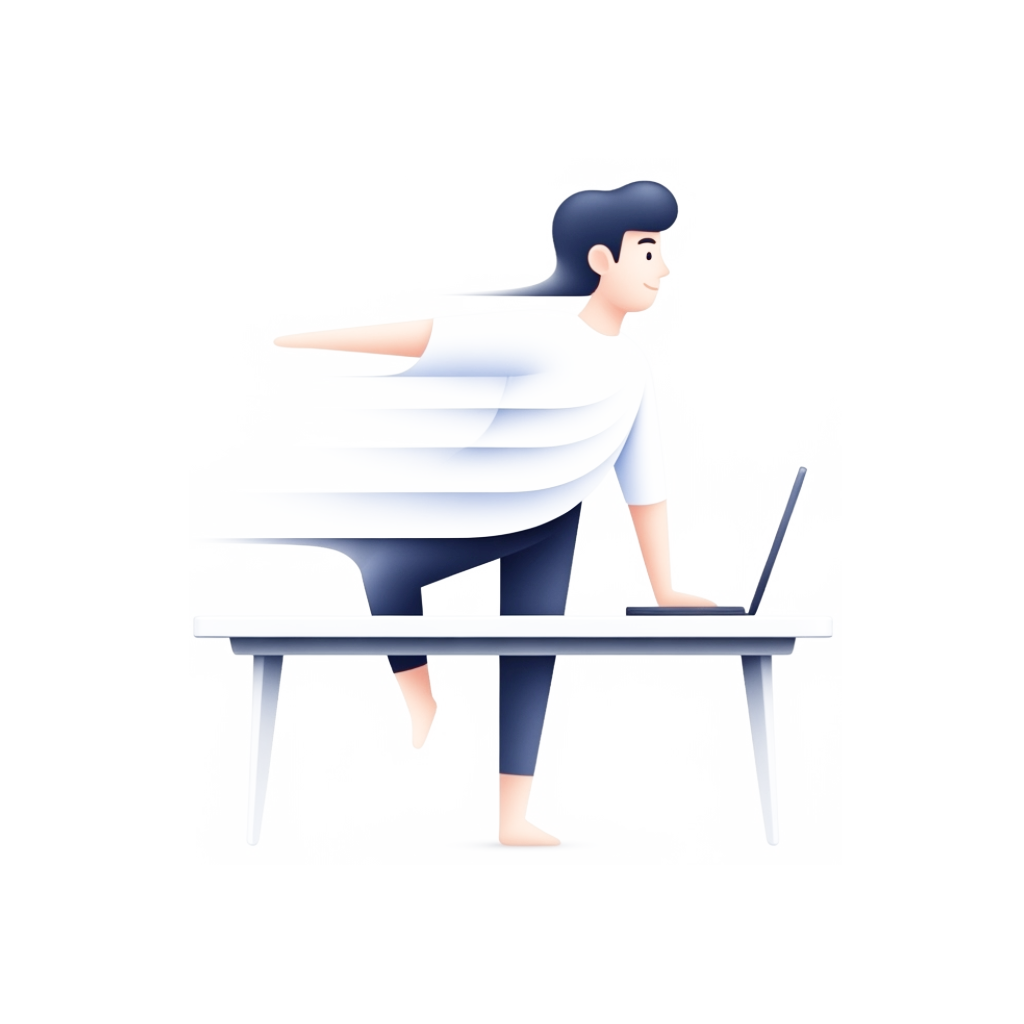Prevent Back Pain at Your Desk with Ergonomic Tips

Prevent Back Pain at Your Desk with Ergonomic Tips
Spending long hours sitting at a desk is a common part of many workdays, but it also comes with the risk of developing back pain and discomfort. Fortunately, by applying proper ergonomic principles, maintaining good posture, and incorporating regular movement breaks, you can significantly reduce the risk of back pain and improve your overall well-being while working. This article will guide you through simple yet effective strategies to create a healthier and more productive workspace.
Understanding the Impact of Prolonged SittingSitting for extended periods places increased stress on the muscles, spinal discs, and joints of your back, neck, arms, and legs. This can lead to discomfort and contribute to long-term issues such as neck and back pain, sore shoulders, and spinal disc compression.
Poor posture, such as slouching or leaning forward, further strains the spinal ligaments and muscles, potentially damaging spinal structures over time. Staying in a static position for hours also fatigues the muscles that maintain posture, leading to soreness and stiffness.
Creating an Ergonomic WorkspaceOptimizing your workstation setup is essential for reducing back pain and improving comfort. Use an ergonomic chair that supports your spine and lower back, ensuring your feet rest flat on the floor or on a footrest. Adjust your chair height so your thighs are parallel to the floor.
Position your computer monitor at eye level approximately an arm's length away to avoid neck strain. Your keyboard and mouse should be placed so your wrists are straight, elbows close to your body and at about a 90-degree angle. Keep frequently used objects within easy reach to minimize strain.
If you use a laptop, consider external accessories like a keyboard, mouse, and a laptop stand to adjust screen height to a comfortable level.
Maintaining Proper Posture While SittingSit back fully in your chair with your back straight and shoulders relaxed. Your buttocks should touch the back of your chair, and your lower back should have a slight natural arch supported by a cushion or lumbar roll.
Avoid crossing your legs for long periods and keep your feet flat on the floor or footrest. Set your elbows close to your sides with your arms gently resting on armrests if available, helping reduce neck and shoulder tension.
Make sure your gaze meets the center of the computer screen without tilting your head up or down, especially important for those who wear bifocals.
The Importance of Movement Breaks and StretchingNo matter how perfect your ergonomic setup is, sitting still for hours is harmful. Incorporate short breaks at least every 30 minutes to stand, stretch, or walk to relieve muscle tension and improve circulation.
Simple stretches such as neck rolls, shoulder shrugs, seated twists, and gentle back arches can ease stiffness and reduce pain. Using standing desks or alternating between sitting and standing throughout the day can also alleviate pressure on your spine.
Supporting Your Back Health Beyond the DeskStaying hydrated helps keep spinal discs lubricated, reducing stiffness and discomfort. Additionally, maintaining regular exercise outside work hours, such as yoga, walking, or swimming, strengthens back muscles and improves posture.
Using supportive aids like lumbar pillows or ergonomic footrests can maintain spinal alignment and comfort. Be mindful of your body's signals; persistent or severe pain, numbness, or mobility issues should prompt a consultation with a healthcare professional.
Conclusion
By making small but consistent changes to your workspace setup, posture, and daily habits, you can protect your back from the pains of prolonged sitting. Incorporate movement breaks and stretches into your regular routine to keep your spine healthy and improve your comfort and productivity at work. Let our wellness app help remind you to stand and move regularly, so you can enjoy a healthier, pain-free workday.
Sources: